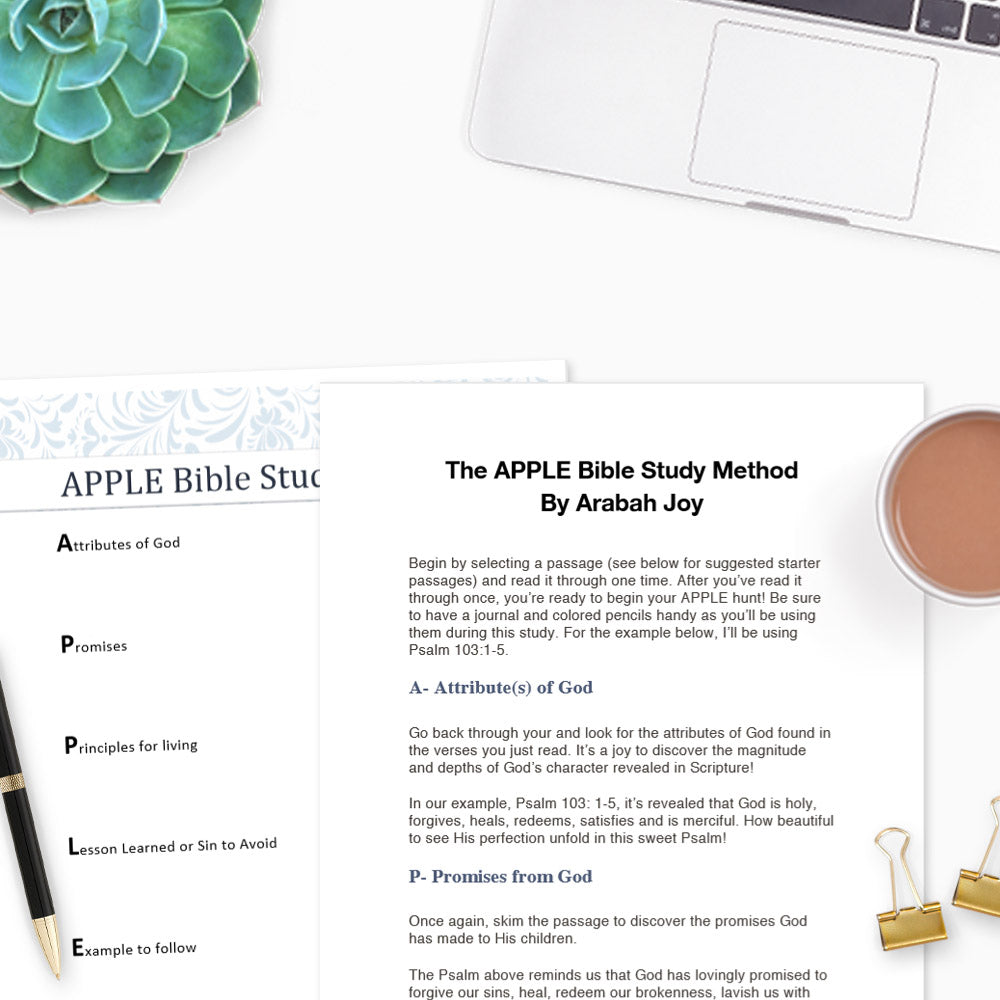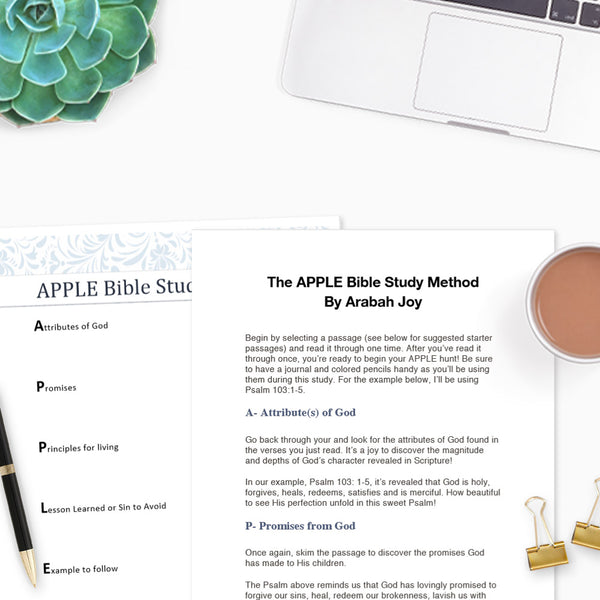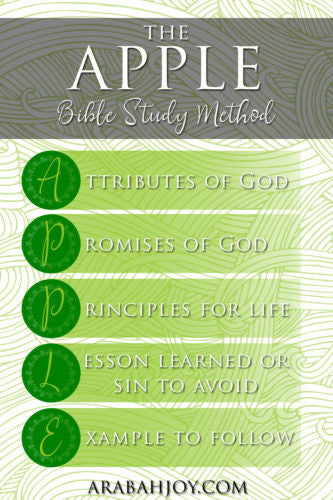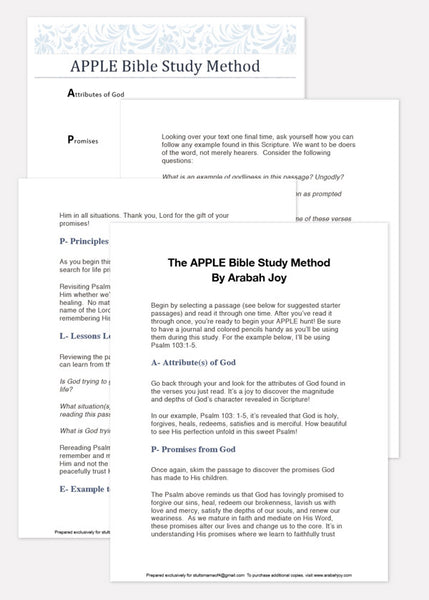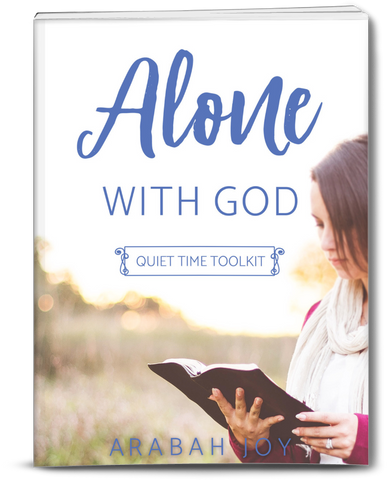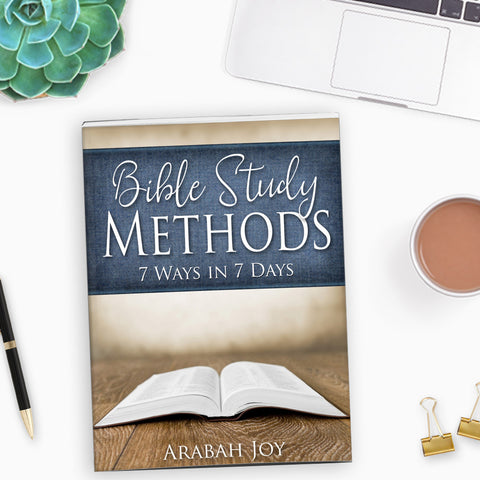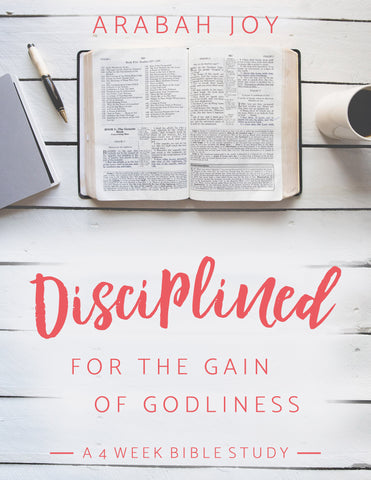The APPLE Bible Study Method
Many of us want to read the Bible and grow deeper in faith, but struggle with how to read and understand the Scriptures. The APPLE Bible study method is the simple solution to your quiet time woes.
The APPLE acronym will help you dissect your Bible reading, understand God’s character and apply scripture to your life. It’s simple enough that even Bible study novices can feel successful and confident during their quiet time.
This 5 page printable includes complete instructions as well as a template you can download once and use over and over as you engage with God's word. We also include recommended starter passages ideal for using the APPLE method!
**This is a digital template and can be downloaded immediately after purchase.**
Since there are so many different devices out there, we are unable to offer tech advice on how to download or access files on individual devices. However, here are a few tips that address common questions.
1. When you purchase, you'll immediately be emailed the links to your file(s). Be sure to enter the correct email address (with no typos :) ) so you'll get your files. Please note: These links are meant to give temporary access until you can download the files and save to your own device, usb, Dropbox, etc. The links do expire.
2. Most mobile devices such as phones and ipads, do not allow for downloading through a link. It's best to download from a laptop or desktop.
If you are an apple user, you’ll need to “copy” the PDF into IBOOKS, as opposed to “downloading” them directly. We’ve had readers share this tip! After doing that, you are able to click on the links. Weird I know, but it works!
3. If you are unable to locate the file on your device, use the search function to search the product name. This should do it!
4. If your order includes videos, please note all videos are housed on Youtube and are always "live" for you to watch at your convenience. If you have trouble accessing them, it is likely due to a setting on your device or browser. Here are some things you can try:
- Try using a different device (such as a computer) this solves the problem most of the time.
- Try using a different browser (Chrome works best)
- Try copying and pasting the url into your browser if the links aren't clickable
- Try typing the url into your browser manually
- Try accessing the materials from a different reader (not ibooks- they are the worst at being able to click, copy, and paste)
- Try changing your security settings to allow links and youtube videos
- Try changing the app settings to allow links and youtube videos